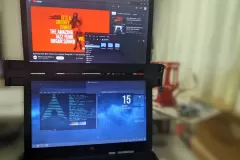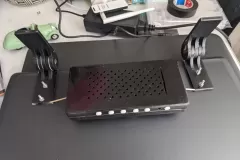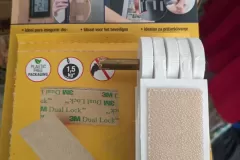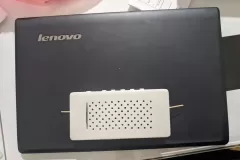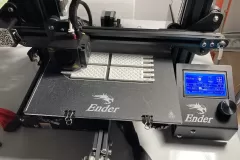As an indispensable device for today's man, the laptop offers many benefits, such as portability, compactness and a number of others. There is no need to enumerate. However, along with the advantages there are also disadvantages. For example, limited working time on the battery, or what stands out in particular - the small diagonal of the screen. When you have a 27-inch monitor on your desktop, the laptop screen seems quite cramped.
Okay, laptops don't come with two monitors! Although there is also a shift in the market. Here is my situation in a nutshell. After 12 years of using a Lenovo brand laptop, it broke. However, a bunch of hardware on it remained working and usable. The RAM modules went to another laptop (equally old), I use the hard drive as a portable one, and I decided to make an additional monitor from the screen for another laptop that is in operation.
Watching clips on YouTube, I came up with this idea and started looking for the necessary parts for the realization of the project. In my country, there is a saying that beeing healthy ih most important, and everything else can be found with the Chinese. That's how I got the necessary parts via AliExpress, delivered in record time, I must emphasize! The entire investment was about 30 euros (I already had everything except the controller in stock).
Parts needed for additional laptop monitor:
- Old laptop monitor
- Display controller - allows connecting an additional monitor to the laptop's HDMI port
- Power supply for additional monitor
- 3D printed box for electronic components, hinges, brackets - thanks Trle!
- Spacers, screws M3
- Hdmi cable
The original plan was to just attach the controller to the plastic of the miniatur and leave it "bare". That's where Trle, my good friend from student days, jumps into the story, who happens to own a 3D printer and with the idea of printing a box and accompanying parts for connecting two monitors. I have to point out that we don't live in the same place, so we communicated the controller board size and dimensions of both laptop monitors via pictures! It turned out great in the end!
There is no need to describe the process in particular, once all the parts are available, all that remains is to assemble everything and enjoy using the laptop - with two screens! The assembly took a couple of days, because I had to fit in with current commitments, and you can see the finished product in the gallery! I can't express enough the delight I feel whenever I sit down at my laptop! I am attaching pictures illustrating the assembly process and the monitors in operation!